The internet has everything--which of course, means the internet is total chaos. When you're looking for trustworthy, reliable resources to answer your questions, or to research a topic, it can be hard to tell where to look. We answer a lot of your questions here at the Alachua County Library District, and we help many of you conduct your research. So, we thought we'd share some of our favorite resources with you.
These resources are divided into two categories: Library Resources and Outside Resources. For Library Resources, you may need to enter a valid Alachua County Library District card number in order to access them from home. If you have any issues with using your library card, make sure to contact us so we can help troubleshoot your problem. And, as always, keep the basics of internet safety in mind whenever you're browsing the World Wide Web.
Library Resources

News! It makes the world go round, and much of it is still contained in print publications. America's News makes a range of national and local newspapers available to you, online and with searchable text. A few things you can do with America's News: read the latest issue of USA Today; look through 112 years of the Gainesville Sun to find out how our local newspaper reported on the biggest news of the modern era; and search for articles but any and every particular subject. You can also "clip" articles and save them for future, offline use.
How we've used it: Tracking down recent news articles that you want to read again, as well as times our own family members have appeared in the local paper.
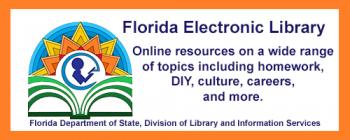
Available through both ACLD and local public schools, Florida Electronic Library is the go-to resource for links, helpful websites, and databases specific to the state of Florida. Florida Electronic Library has job search resources, as well as wealth of academic text databases, and more.
How we've used it: To help students find sources for their academic papers.
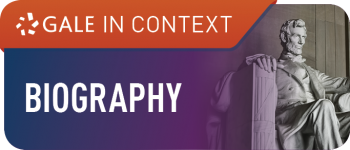
If you need to learn more about a prominent individual, for a paper or for your own curiosity, Gale in Context: Biography is where you'll want to go. This is where we go when we can't find the right biography on our own shelves; Gale in Context covers a truly staggering variety of both historical and modern-day figures of note. Gale in Context will also provide further reading, images, links to a wealth of other sources--and it even has a citation generator at the bottom of every profile page, for the paper-writers out there. Most articles even include a Lexile score for students.
How we've used it: to find biographies on 18th century Christian composers, Youtubers, children's book authors, and many, many more.

Navigating politically-charged topics, and forming your own opinion, is one of the most difficult tasks on the internet. While many news outlets try to be impartial when reporting on hot-button topics, between bias, limited wordcounts, and other factors, it's very difficult to get the whole picture from any one source or article.
This is where Issues and Controversies comes in. For any given topic--and there are a lot available--Issues and Controversies will provide you with summaries of the most prominent arguments on the topic, a rundown of the history that's led us to where we are today on the issue, and a wealth of fact and figures. Issues and Controversies also offers a ton of photos, linked news articles, and other outside resources.
If you want a thorough rundown on anything from vaccine mandates to children's beauty pageants, Issues and Controversies has the fully-cited rundown you need to learn all about it.
How we've used it: To help students find resources for their Civics essays, and to learn more about controversial topics before forming our own opinions.

Standardized tests are the worst, but studying for them is pretty essential. Luckily, Learning Express has got you covered! With lessons, practice tests, and more for the GRE, SAT, GED, NCLEX, AP, CDL, and TOEIC exams, along with a lot more non-acronymic topics. Whether you need some practice tests for eighth-grade math or for your future career as an air traffic controller, Learning Express has got you covered.
How we've used it: To prepare you, and ourselves, for standardized tests. Exam prep books check out quickly, so we're super glad to have this resource always ready and available.

If you're having trouble finding your next great read, NoveList could be just what you're looking for. NoveList specializes in book recommendations, especially if you're a fan of a particular author or genre, and you're looking to expand your circle. Search a favorite book and just look to the right of the page to see suggested read-alikes. NoveList also has a powerful keyword search, so if you're looking for something very specific, NoveList Plus can help you find it.
How we've used it: To track down "that book with the green cover," and to make book recommendations for reluctant younger readers.

It's just like the print version of the World Book encyclopedia, but online! You can always come in to our branches to check out the print editions, but if you need to learn about icthyology, Mary Anning, myocarditis, or Myanmar on the go, we've got you covered. Just like Gale in Context: Biography and Issues and Controversies, the online World Book provides links to further reading and citations, as well as saving articles for offline reference.
How we've used it: To find credible sources for students. Everything in this database comes from the physical encyclopedias, so if you need a resource that's a book, this usually counts!
Other Resources

If the Alachua County Library District doesn't have the book you're looking for, Alachua County residents can borrow books via Interlibrary Loan, from anywhere in the country. You can see what's available via Interlibrary Loan by setting your search to include the "OCLC Worldcat" database, but you can also search on Worldcat's own website. Searching directly on Worldcat can let you know what kind of editions are available out there, and you can even see which libraries across the world have the item you're looking for.
How we've used it: To hook patrons up with British children's series, academic textbooks, and genealogy books from other states, just to name a few!

Goodreads is a well-known website for tracking your reading, posting reviews, and finding new books to read. We love using Goodreads to help us track growing trends, and how reader's opinions contrast with critical reviews. What you may not know is that, while Goodreads encourages making a profile, you don't need one to search the website, read reviews, and look at curated booklists. We recommend Goodreads for those occasions where you've been recommended a book, but you want to know more about what it's about, or where to find it.
How we've used it: To find great books we'd never even heard of, to track brand-new releases, and to figure out whether that great new book we heard of has been published yet, or if it's to-be-released.

Fantastic Fiction can hook you up with popular new releases and suggest books and authors to you, but one of its standout functions is its series lists. Fantastic Fiction's chronological series lists are utterly fantastic. They'll let you know the exact reading order, whether any books have been re-published under a different name, and where short stories or novellas stand in the reading order. If you're a series completionist, this website should be in your bookmarks.
How we've used it: To help you find your way through any series; we really like printing Fantastic Fiction's lists out to make an instant checklist.

How do you feel about webs of association and fancy web animations? Literature Map specializes in taking any authors you throw at it and throwing back a "map" of authors to check out, based on that recommendation. For each author it recommends, you can click through and generate another map based on that author. So if you're pretty picky about who you like to read, this can be a great resource for really dialing in on who you might explore next.
How we've used it: To find great authors we've never heard of before, and to re-find authors we forgot we ever knew.
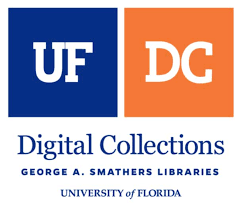
UF has a number of digital collections, but the one we've used most often at the reference desk is the digital newspaper collection. UF has digitized and made searchable many of Florida's local newspapers, including the Independent Florida Alligator, the Key West Citizen, local LGBTQ+ newspapers from the decades, and collections from the Caribbean. All combined, this makes it a great research for re-discovering local history.
How we've used it: You'd be surprised how much stuff used to be reported on in the local newspaper back in the day. This librarian was able to find an article about the "weenie roast and scavenger hunt" where her grandparents met, as well as references to their old addresses and academic awards. If your family has lived in Florida for more than a few decades, the chances are pretty good that you'll find them referenced in one or more of these newspapers.

HathiTrust is a broad collection of vintage books, newspapers, and magazines, many of which are text-searchable. If you're interested in history, or if your genealogy search is leading you outside the state of Florida, HathiTrust can be a great resource. HathiTrust has everything from vintage music sheets to patent indexes.
How we've used it: to read women's magazines from 1919. No, we don't remember how we got there, but we did learn that Jell-O was a popular dessert back then, because it didn't require rationed ingredients, like flour and sugar. Neat!

Many people have used aspects of The Internet Archive, even if they didn't know it. A lead in archiving and providing access to things that might otherwise be lost, The Internet Archive has a number of sub-sites that are incredibly useful on their own. There's The Wayback Machine, which lets you search archived versions of websites; The Open Library, which has millions of print books completely free for reading online; and the many subsections of the Archive, featuring TV shows, movies, and more.
While this is true of any online resource, for this one we'd like to emphasize: The Internet Archive does not restrict what content users can add. This means there is mature material available in certain areas, as well as potentially upsetting material, such as the 9/11 video archive. Luckily, the Archive has a kid-friendly resource page, to help younger patrons and their parents avoid mature content. As always, we recommend parents review any material their children consume, to make sure it is a good fit for their family's needs.
How we've used it: To read books that are out of print, to watch Night of the Living Dead, to play Oregon Trail, finding manuals for old electronics, and to listen to old music albums, just to name a few of the many, many things the Archive makes possible.