
Summer approaches and students will soon be enjoying their annual school vacations. But with their student library cards, students can access Alachua County Library District's collection and resources all year round! These cards can check out up to 3 books or audiobooks from our collection, log on to library internet computers, and even access our online databases. Take a look below at some of the exciting ways students can use their student library cards over the summer!
Remember: To log in to ACLD resources, you'll need to enter your entire Student Library Card number (all the numbers with no spaces) and your pin/password (that’s the month and day that you were born. For example, someone born on September 14 would have the pin/password 0914). If you changed your pin last year, the pin has been reset to your four-digit birth month and date.

Alachua County residents can now get free access to movies, music, TV shows, comics, and graphic novels through hoopla! Use your library card number to create an account with your email address as the user name. You can access Hoopla by either clicking on the link above on your phone, tablet, computer, or smart TV or searching for the hoopla app on your device. Check out up to 10 items per month including fan favorite movies, newly released albums, and TV shows. Watch Hallmark holiday movies, binge on BBC series, and listen to albums by Drake, Olivia Rodrigo, Brandi Carlile, and more. If you need help accessing hoopla, check out their frequently asked questions.

This resource gives library patrons unlimited access to over 1,000 online art and craft classes on subjects like painting, jewelry, crochet, sewing, and more. All you need is your library card! Classes are taught by impressive artists and creative experts and, most importantly, kids can use Creativebug to get crafty, too. Visit the kids section to see arts and crafts for kids and parents to do together. Visit our Creativebug page to learn more.
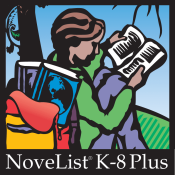
NoveList K-8 Plus is all about books aimed at children and teens from Kindergarten through 8th grade. It connects readers to their next book by making recommendations for what to read next. Use NoveList to find great suggestions for new books to read through appeal factors, genres, and curated reading lists or find read-alike suggestions for books and authors you already love! You can also use NoveList as a convenient way to find other important information about your books. By selecting "Advanced Search," you can find new titles by their Lexile scores, AR information, minimum or maximum grade level, and more. And it's connected to our online catalog, so you'll know when the recommendations you find are in our collection.

OverDrive and Libby offer eBooks, audiobooks, magazines and more available through our collection. Simply log in using your library card number and pin and you'll be able to check out and read items in your browser, through the Libby app, or through the Kindle app (depending on the file type). Users can browse by subject, age group, curated collections, or search for specific titles in OverDrive or Libby. And if you're participating in our Summer at the Library program, don't forget to log your reading with Beanstack!
Note: Access to OverDrive and Libby is limited to Alachua County and PAL Cooperative (Putnam, Alachua, Levy) cardholders.

This database contains about 20 exclusive titles including Time, People, Ebony, and more. Each issue contains the same articles as their in-print versions and some titles contain links and other interactive features as well as full-text searching. Flipster is accessible on any computer or device with a browser and internet access. Apps are also available for Apple and Android devices for offline reading.

In addition to its online language learning courses for adults, Transparent Language includes KidsSpeak - a fun, easy to use language learning program for young learners. Designed for elementary-aged children, KidsSpeak offers lessons in English, French, German, Italian, Mandarin Chinese, and Spanish. There is a companion workbook that can be downloaded along with a Parent Guide. Transparent Language Mobile is the app available for download on your smartphone or tablet so that your child can learn on the go.
New users: when selecting "Access Transparent Language", simply select the "Sign Up" tab to create an account and get started. Users who previously signed up for an account under RBDigital will need to reset their password before gaining access.