
Don't have a library card? Get a Digital Card
Digital Collection
Download books, audiobooks, and magazines, or stream movies, music or TV shows, and more! Get started by downloading the following apps from the App Store or Google Play.

Download the Libby App
Then download eBooks, Audiobooks, and magazines provided by OverDrive.
Amazon/Kindle Fire tablet users can now download the Libby App or the original OverDrive app. (OverDrive discontinued its original app on May 1, 2023 for all devices except Kindle Fire)
Don't have a library card? Sign up for our new digital card.
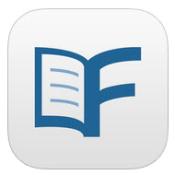
Download the Flipster App
Then download from almost 20 exclusive magazines or go directly to our Flipster site on your browser.

Download the hoopla App
If you haven't already done so, you will first need to create a hoopla account using the "Get Started Today" link near the top of the page. Then scroll down the screen to download the app for your device. You can then download movies, TV shows, music, manga, comics, eBooks, and eAudiobooks directly to your app.
Learning Resources
Learn on the go with various library resources for free, from crafting to job skills, and even language learning.

Download the Creativebug App
If you haven't already done so, you will need to create a Creativebug account first before logging into the app. Then access more than 1,000 online arts and crafts classes on painting, embroidery, jewelry, sewing and more!
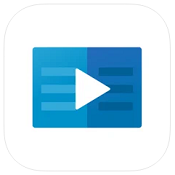
Download the LinkedIn Learning App
Then select the "Sign In" link and then select the "Sign in with your library card" option to access more than 16,000 courses, ranging from computer programming to project management.

Download the Transparent Language App
If you haven't already done so, you will need to create a Transparent Learning account in a web browser and then login and use the "Mobile Access" link at the top of the page to download the app and login there.
Services
Get access to even more library services from the convenience of your smartphone or tablet.

Download the Beanstack App
Create an account with Beanstack and you can track your reading and sign up for library programs to compete for prizes.

Download the ePrintIt Public Printing App
You can download the ePrintIt Public Printing app directly from the App Store or Google Play and send print jobs to your local library branch for payment and pickup.